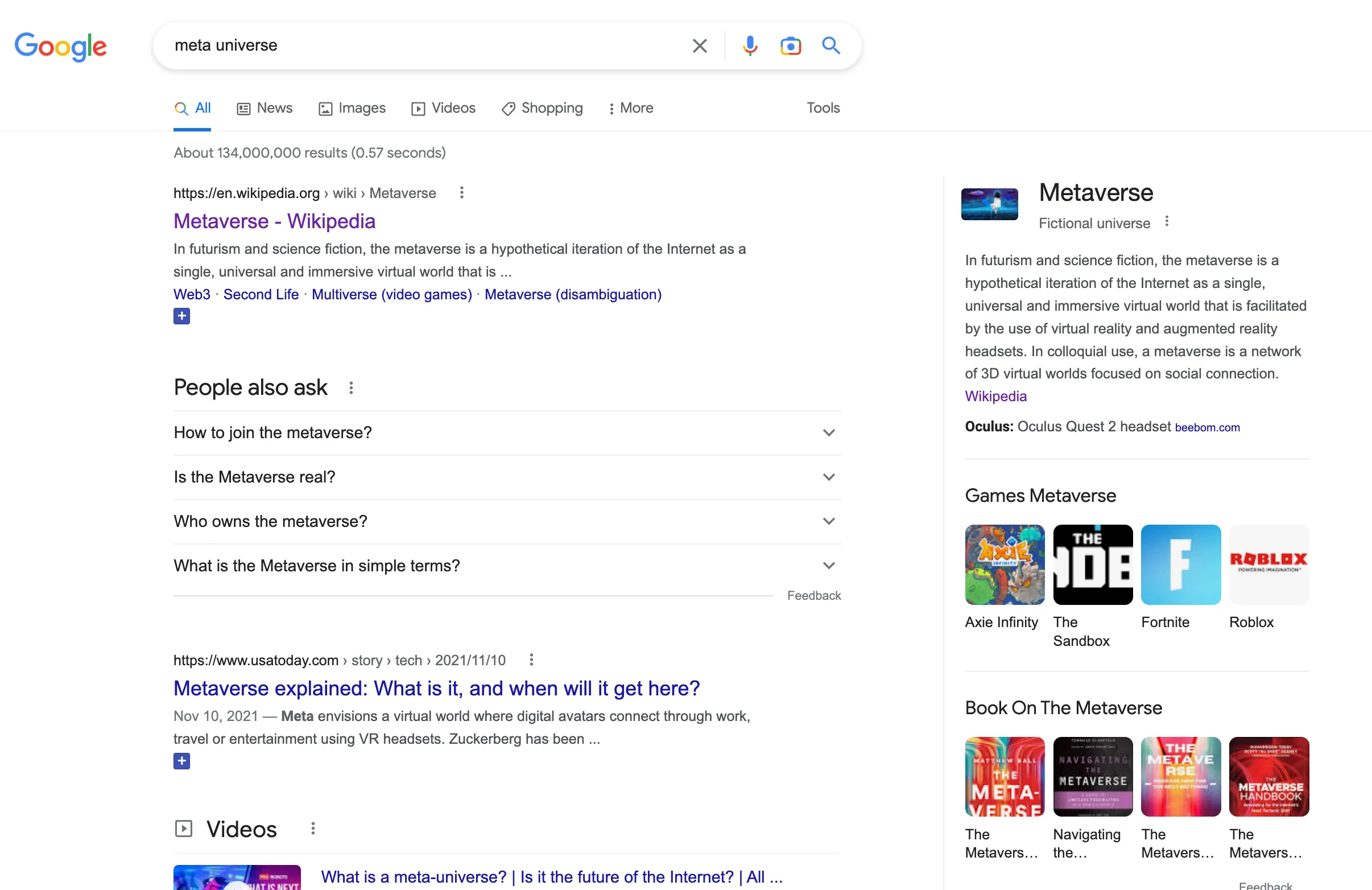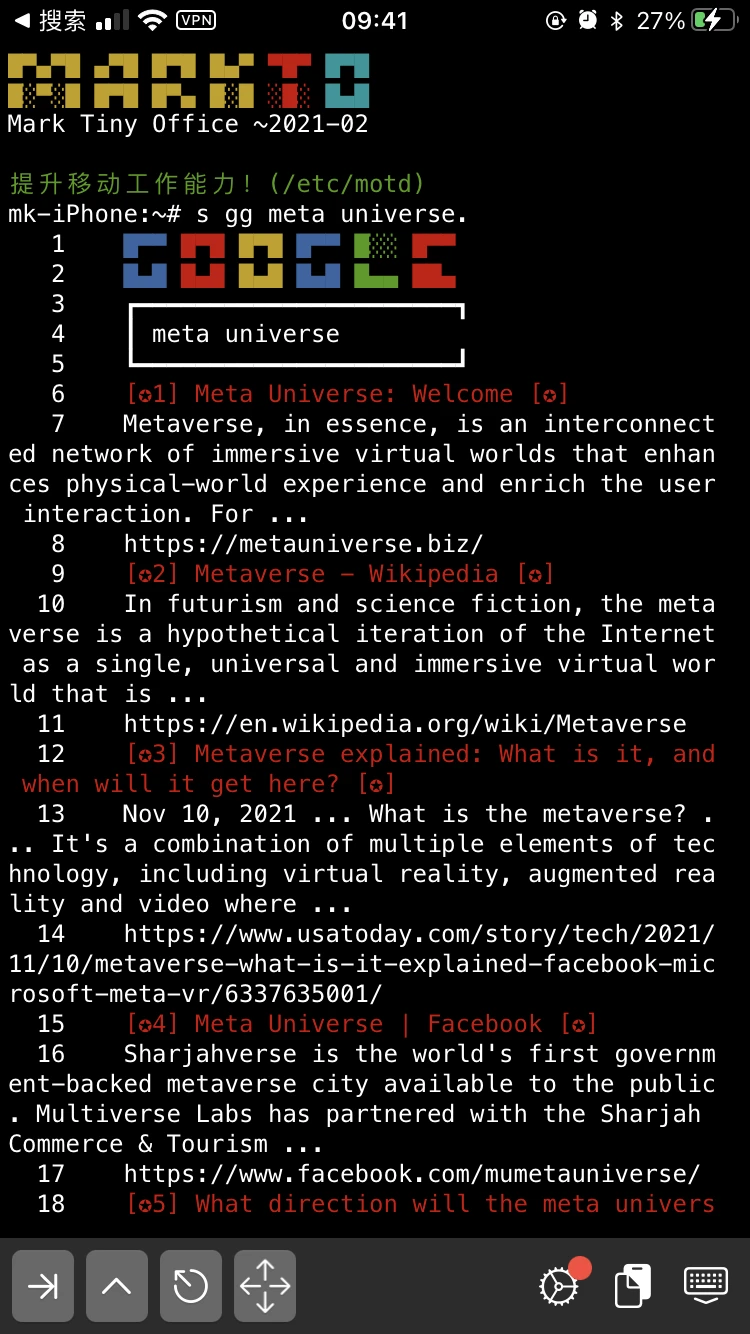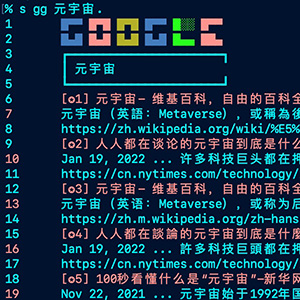How to integrate Google search in the Shell command line.
API URL
https://www.googleapis.com/customsearch/v1?key={Your API key}&q={search keyword}&cx={Your CX}&start={1}&num={10}
Get API Key:https://console.cloud.google.com/apis/credentials
Get CX:https://programmablesearchengine.google.com/controlpanel/all
This is the search data returned in JSON format, it’s that simple.
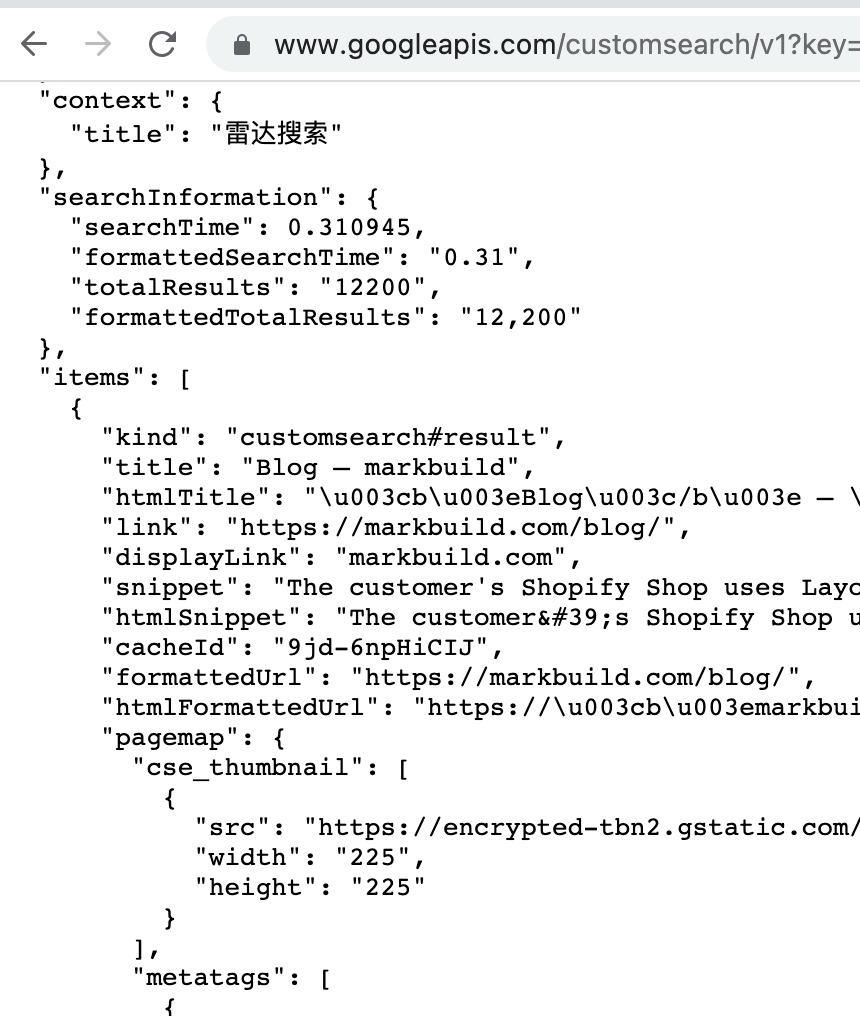
API Reference:
https://developers.google.com/custom-search/v1/reference/rest/v1/Search
Integrated into my private search tool
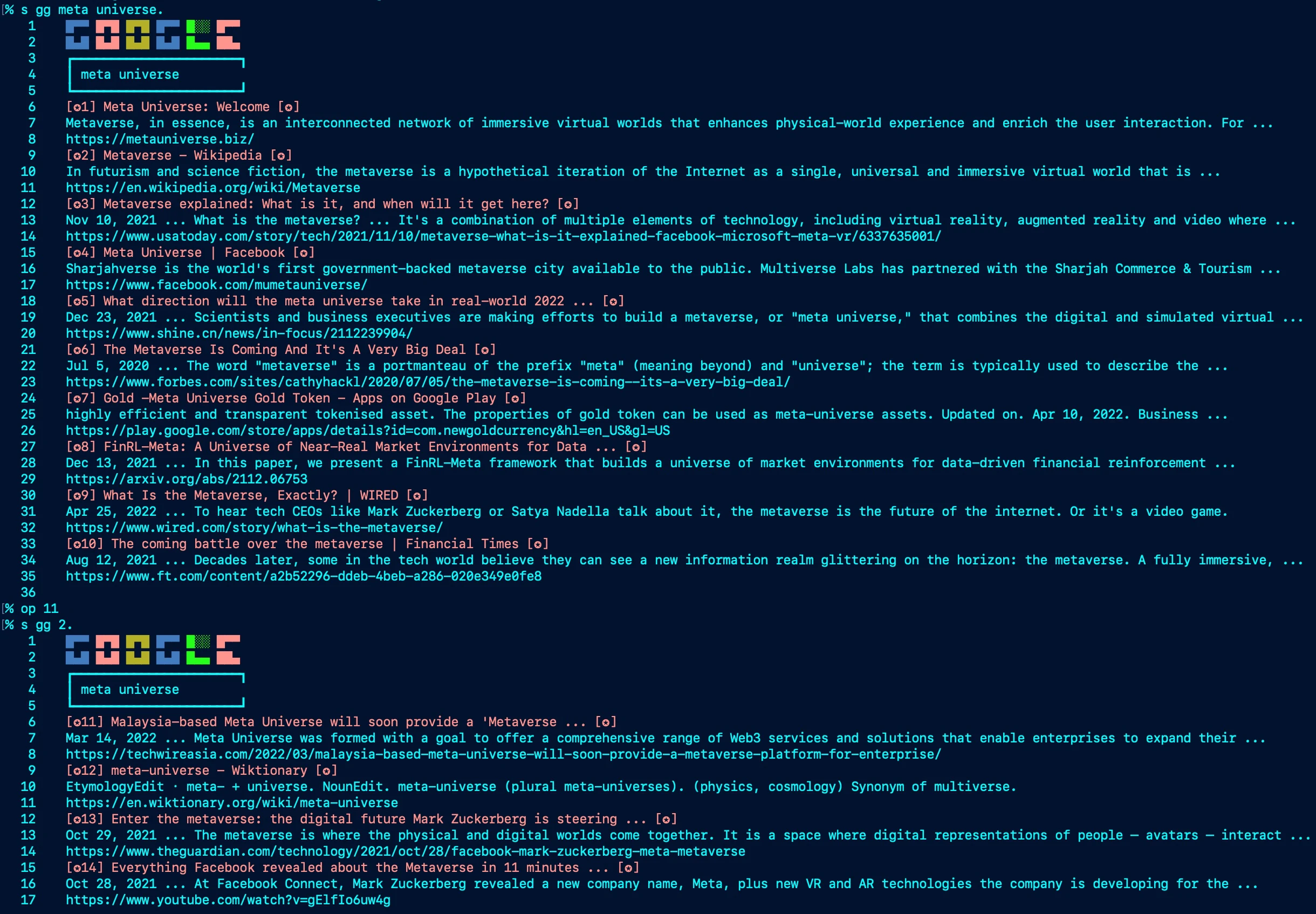
Compare with regular search