Git bash 显示的 MINGW64 是什么意思呢,能隐藏么,当然可以
MINGW是代表着Minimalist GNU for Windows – 适用于Windows的极简GNU, GNU是一个类似UNIX的操作系统
但这个文字极占用眼睛空间,还是去掉比较清爽
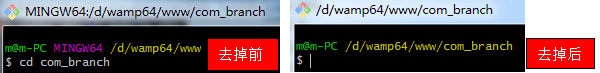
编辑: C:\Program Files\Git\etc\profile.d\git-prompt.sh 文件
else
TITLEPREFIX=$MSYSTEM
fi
if test -f ~/.config/git/git-prompt.sh
then
. ~/.config/git/git-prompt.sh
else
- PS1='\[\033]0;$TITLEPREFIX:$PWD\007\]' # set window title
+ PS1='\[\033]0;$PWD\007\]' # set window title
PS1="$PS1"'\n' # new line
PS1="$PS1"'\[\033[32m\]' # change to green
PS1="$PS1"'\u@\h ' # user@host
- PS1="$PS1"'\[\033[35m\]' # change to purple
- PS1="$PS1"'$MSYSTEM ' # show MSYSTEM
PS1="$PS1"'\[\033[33m\]' # change to brownish yellow
PS1="$PS1"'\w' # current working directory
if test -z "$WINELOADERNOEXEC"
then
GIT_EXEC_PATH="$(git --exec-path 2>/dev/null)"
COMPLETION_PATH="${GIT_EXEC_PATH%/libexec/git-core}"
COMPLETION_PATH="${COMPLETION_PATH%/lib/git-core}"
COMPLETION_PATH="$COMPLETION_PATH/share/git/completion"– 去掉的行 + 增加的行
